Scraping data with Data Miner
If you see some data you want, there's a useful Google Chrome plugin that lets you try to get that data in a structured format.
Start by installing the plugin. Data Scraper Chrome Extension
Let's try this out by visiting the State Representatives roster

After you've installed the plugin, select a representative's name and then right click it.
Select Data Miner - Get Similar.
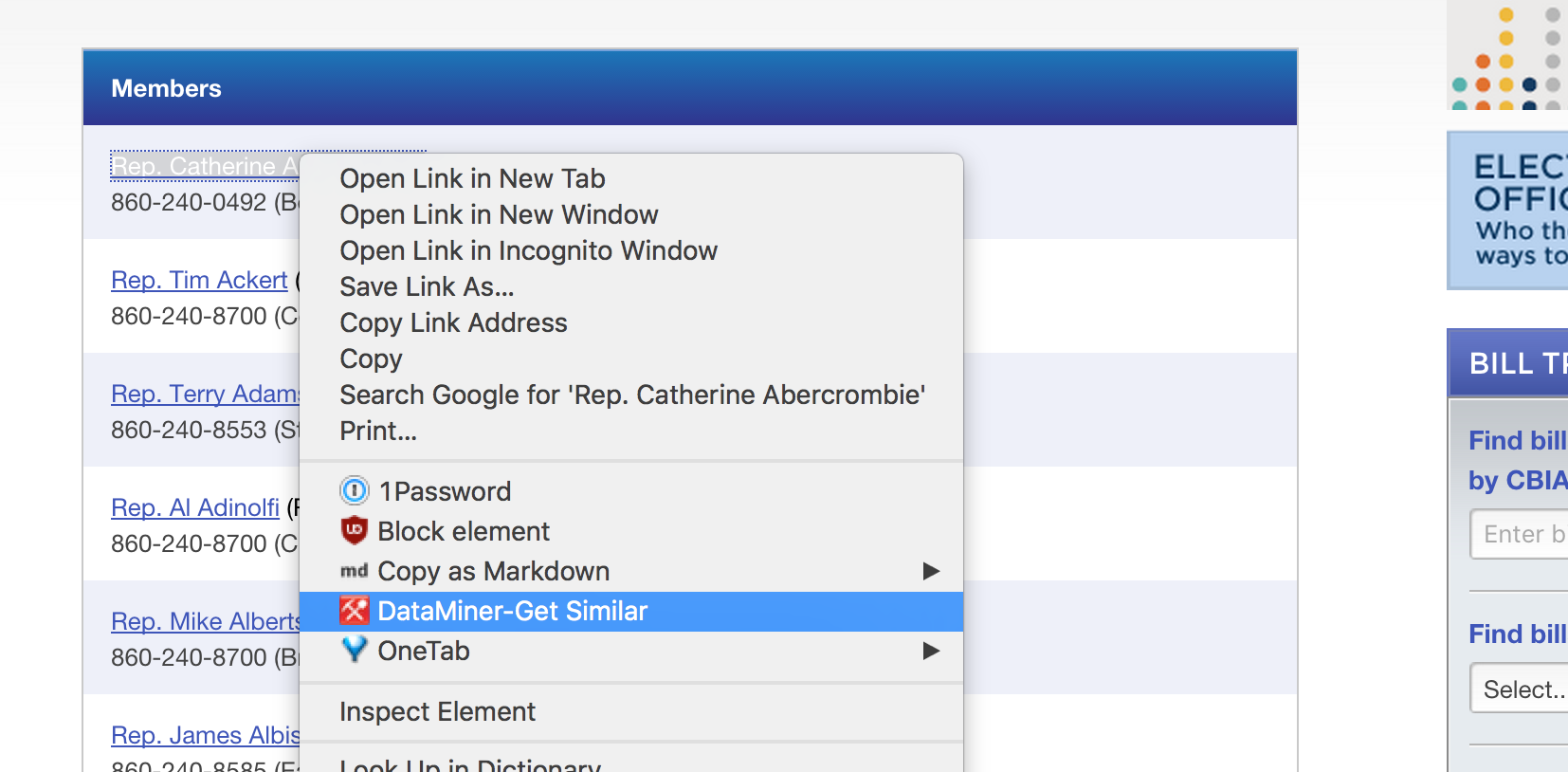
A table of available organized data will pop up. Go ahead and click Download at the bottom to save it.
You have a list of Names and URLS to their profile pages.
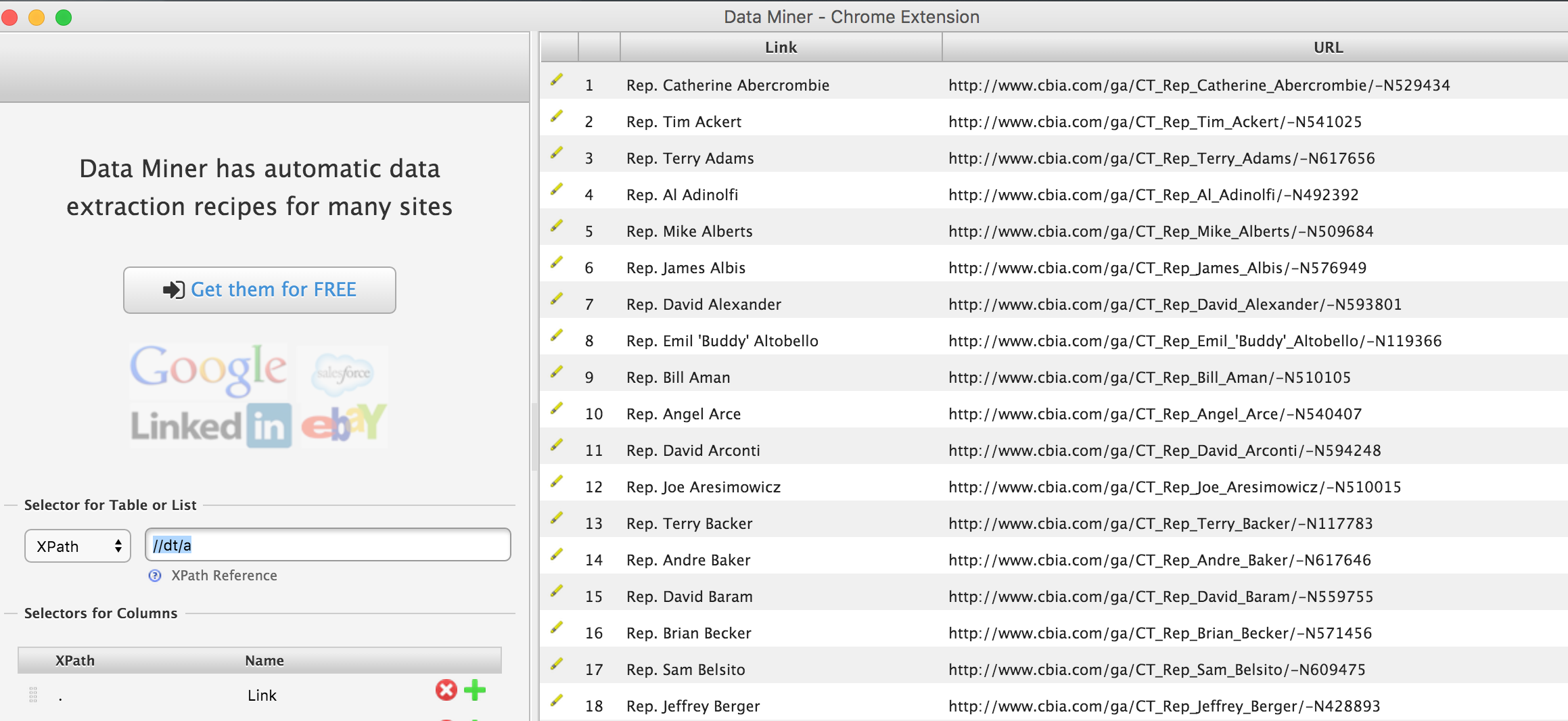
However, if you had highlighted more text, it would have turned that into a table.
It all depends on what type of data you're looking for.
For example, this has no URL link but it has town information for each rep.
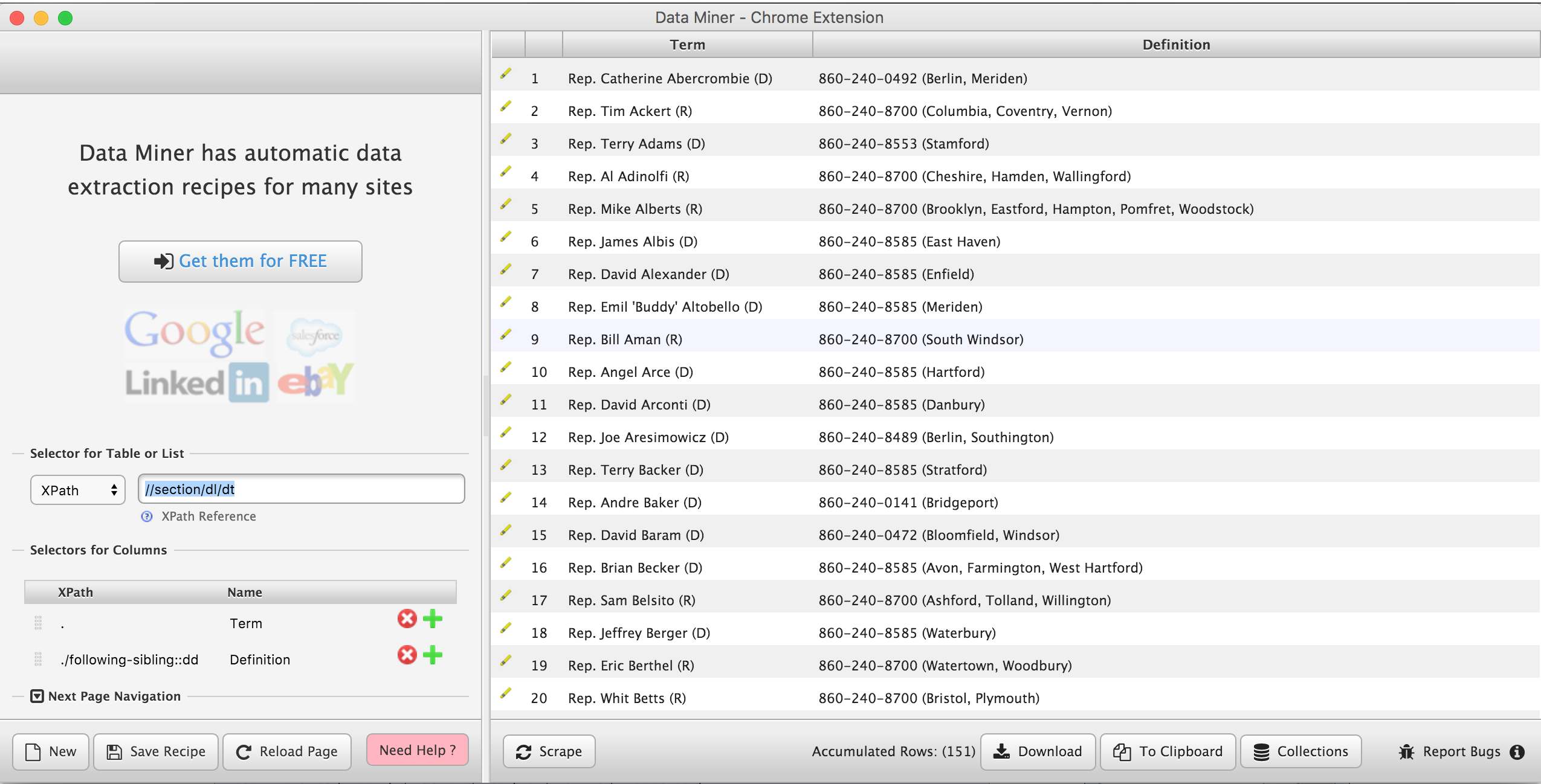
Click on one of the representatives.
Highlight a few lines of her information and right click and select Data Miner - Get Similar
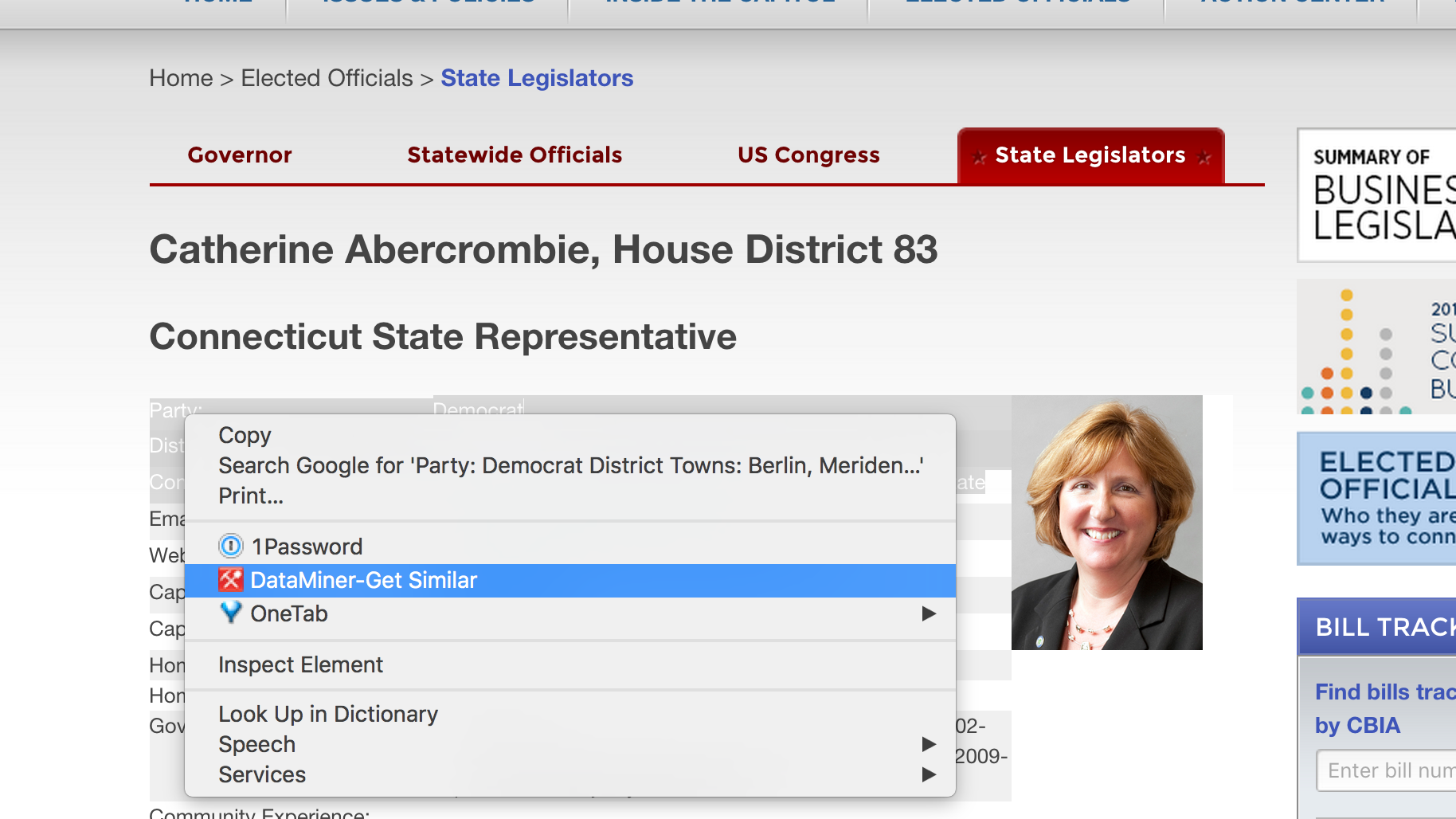
You now have a table of data that you can download as a spreadsheet or copy into a spreadsheet.
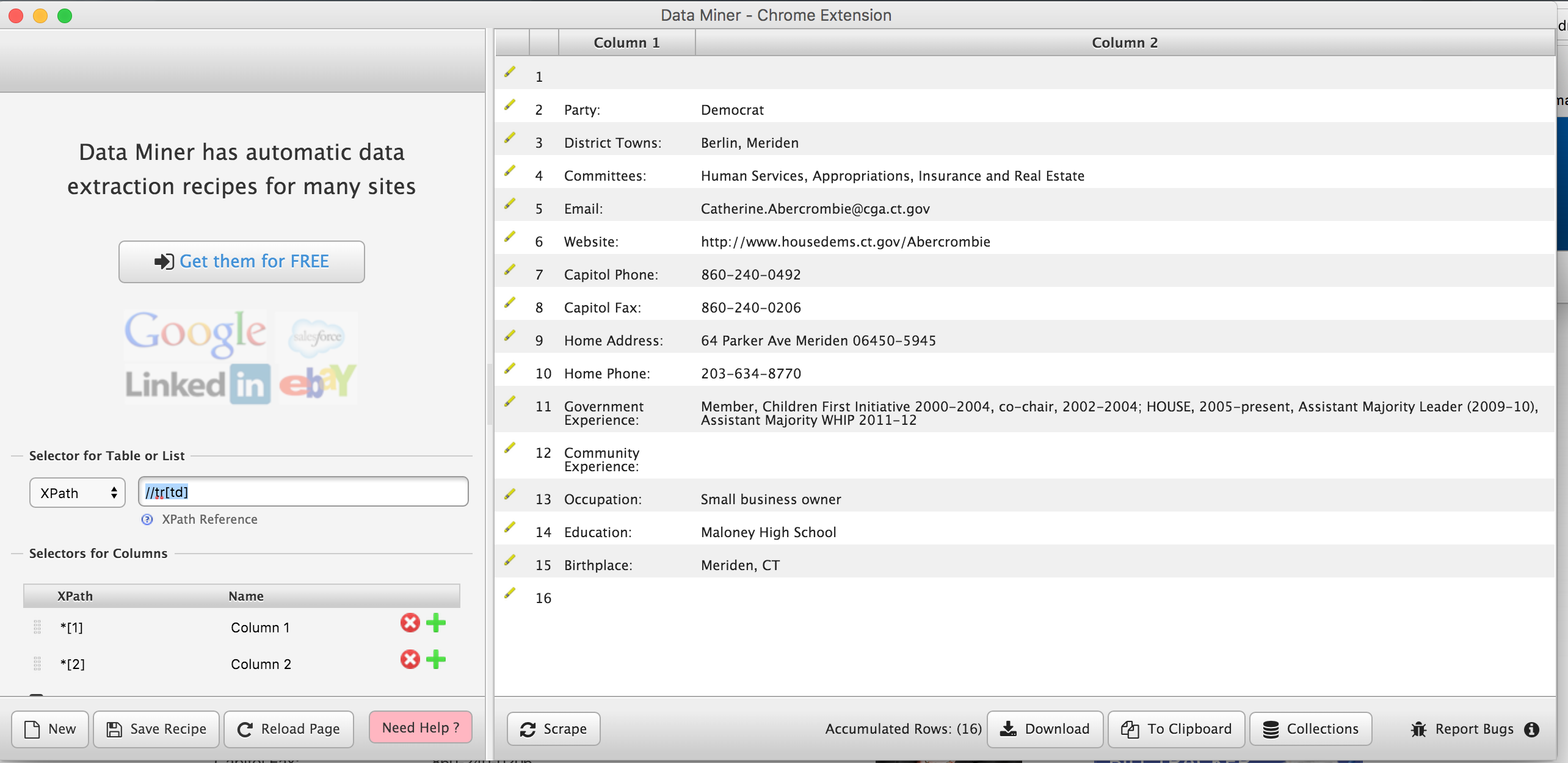
You could theoretically go through this process for every rep, but there's a faster way.